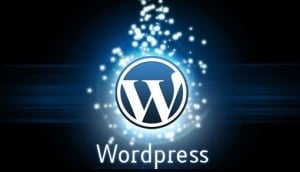When a retail store is under renovations, the owners usually tend to cover the windows to keep the image of the company “pristine” in the eyes of its customers.
The same goes for your website, you need to cover it with a “maintenance” page when performing major changes. Your website visitors don’t want to see missing pictures, broken links and weird layout!
When do you perform major changes on your website?
Major changes tend to happen when the developer of the theme you’ve purchased has released a new version. Updating a theme is not necessarily complicated but can be time consuming and can create interesting “surprises” in regards to layout, colours, widgets and compatibility with certain plugins.
When you update the theme or certain major plugins, I would strongly suggest to activate a “maintenance” page or “curtain” so your visitors don’t think you’ve abandoned the ship without notice!
What is a “maintenance” page?
A “maintenance” page is a page that will appear as a “curtain” in front of your website. This means any visitor trying to access any page on your website will land on this specific “maintenance” page.
Here’s the “Ultimate Coming Soon” plugin I recommend to create a simple but effective “maintenance” page.
Here are some other ones you may want to check:
Also, enjoy the great features of WordPress such as the “Save as a draft” and “Preview” buttons. These enable you to create a new page, take you time to build it to a satisfactory state, test it, preview it before the world sees it.
Please, please, please, avoid publishing a blank page that states “Coming Soon” or even worse “this is a test for the future blog” as your visitors will wonder when you’ll finish it and why you are opening it to the world before it’s ready.
How does it affect your company’s image?
When you or your web designer are making changes on your website, the entire world sees them “live”. If you’ve decided to replace a picture that was used over 4 different pages throughout your website, this same picture will be missing from these 4 locations all at once. If you don’t double check and only realize this later on, your visitors will notice a missing picture on certain pages.
This can definitely affect the image of your company as it may convey a lack of professionalism or care.
When retailers spend so much time and energy ensuring every single detail is “perfect” for their customers to enjoy, so should you with your website.
How would you feel if you entered a nice clothing store and the majority of clothes were unfolded, all over the counter like a “good will” pile?
The quality of the store and the clothes just dropped dramatically in your opinion and it will take enormous efforts from such store to regain your attention.
The only difference between a retail store and your website is the first one may affect a few hundred customers a day while your website is exposed to anyone on Earth with an internet connection!
UPDATE OCTOBER 30TH, 2013:
Due to the way search engines algorithms work and for the sake of communicating to them that your website is not down or gone awry, I would strongly suggest to use a “maintenance” plugin that send a “503 status code” to the server. It will tell major such engines such as Google that your website is “temporarily unavailable” and stop them from dropping your rankings or even worse, deindexing your pages.
A great example I use is the Ultimate Maintenance Mode.