Want to be happier? Turn off these email notifications on your iPhone and stop checking every time one pops up!
We live in a “busy” world. I’m not sure if the world is busy, if we’re busy or if we’ve created this busy world ourselves…
I personally made the switch months ago with no regrets. No more sound on my iMac or iPhone telling me there’s another email waiting for me. I don’t think we realize how addicted we are to being “connected” 24/7. These notifications are a great feature but if you’re a working professional and have a couple of different email addresses for work and personal purposes, you’re probably receiving dozens of emails per day.
Between your Facebook notifications, your newsletters you don’t even remember signing up for, your dry cleaner begging you to pick up your shirt you’ve dropped 6 months ago and your mum asking you to call her, your email notifications can quickly become a source of distraction (at best) or making you lose your sanity (worst case scenario).
But wait! There’s a solution! You can decide to turn these notifications off and only know there’re new emails when you open the Mail app on your iPhone.
How to turn email notifications off

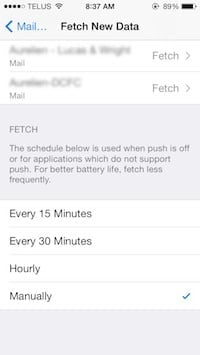
Scroll down more and set the “Fetch” to “Manually”.
From now on, the only way you’ll know there’re new emails in your mailbox is by tapping on the Mail app and pulling down with your finger to refresh.
Voila! (Sanity is back!)




