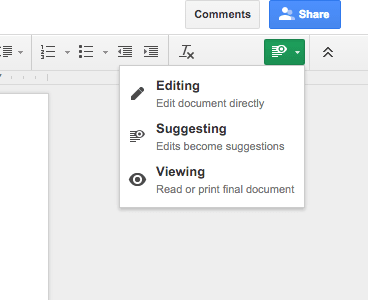If you’re collaborating on Google Docs, you’ll want to try the “suggesting” feature
If you’re collaborating on Google Docs, you’ll want to try the “suggesting” feature
So far, you’ve probably used the “editing” feature to collaborate with your colleagues on Google Docs.
But what if you simply want to suggest an edit instead of editing the document right away?
What if you’re a team of 3 or 4 instead of just 2 people?
What if you could “suggest” edits so the other collaborators can all take your suggestions into account before making the final edits?
Well, it’s very easy.
When you’re on a Google Doc, simply click the “pen” icon (Editing mode) on the top right corner and choose “Suggesting”.
Tada!
Now, whatever you do on the document becomes a suggestion for the rest of your team to think about before the final copy.
We find it easier to work this way when collaborating on the same document as using the right tools can increase your productivity dramatically.
Another example is to use the “Comment” feature (the button just above the “editing” feature) to provide more details about a specific word, sentence or paragraph instead of writing it in red within the text (we know some people who still do that).