One easy way to fix failed calls on iPhone
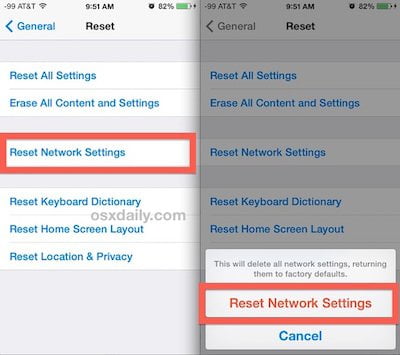
Everything went well, but upon my return to Canada, calls started to fail more often, or people on the other end of the line would have to say hello many times before I could hear them, my phone wasn’t ringing anymore and turning some calls randomly towards voicemail…
It started to be quite frustrating…
How to fix most call-related issues on iPhone
Simply go to Settings>General>Reset>Reset Network Settings.
This will NOT erase anything on your iPhone, only the network settings or the way your iPhone connects to any networks such as the cellular or wifi.
You can also double-press your home button and “flick” any open apps up to free up your iPhone and it should start working better.
Voila!
I suspect my iPhone had mixed up some of Canada’s and France network settings and wasn’t sure how to connect to these networks properly.




