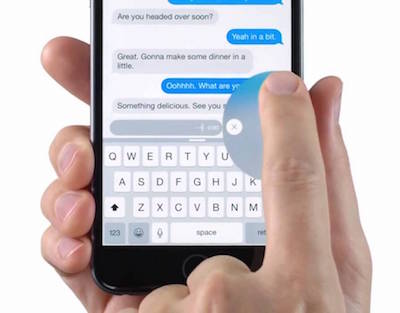Just speak your message instead of typing it!
Let’s say you’re walking in the street and you need to text someone. From all the surveys you read about the dangers of texting while walking, you probably don’t want to run into someone else, or worse, into a moving vehicle…
Speak it, don’t type it!
There’s a great feature on the iPhone that allows you to record a voice message instead of typing it.
Simply go to “Messages” on your iPhone, tap and hold the microphone icon on the center right and start speaking.
If you release your finger, it will give you the opportunity to either cancel or send it.
If you swipe up right after recording your voice message, it will send right away.
That’s it!
No more running into poles in the street or scaring drivers by dodging cars while you text, just keep your eyes where you’re going and speak that text!