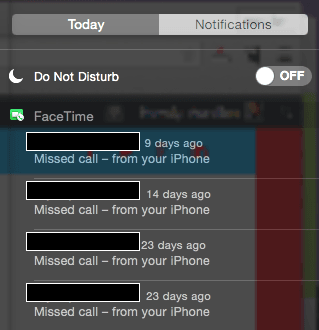The “Do not disturb” mode is a great tool for silencing notifications and calls while letting important ones come in
Let’s say you’re in a meeting and you’re expecting a call from your pregnant wife who’s almost due.
You let your clients know that if she calls, you’ll have to leave the meeting right away and they obviously understand the situation.
But if you leave your iPhone “on”, any incoming calls will ring and bother you and your clients, which may not be conducive to a great and productive meeting.
So how do you ensure only your significant other’s calls can get through?
Use the “Do not disturb” mode!
When this mode is active, all alerts that arrive will be silenced.
Go to Settings > Do Not Disturb and turn “Manual” on.
You can then “Allow Calls from” and choose “Favorites”, provided you’ve set your wife’s contact card as “Favorite”.
You can also decide to enable the option “Repeated Calls” so a second call from the same person within 3 minutes will not be silenced.
And last but not least, you can actually schedule this “Do not disturb” mode so to ensure it gets deactivated at the end of your meeting automatically so you can get all calls and notifications back.
Not only you would show respect to your meeting attendees but you’ll be able to fine tune what calls are truly important by simply using this “Do not disturb” mode on your iPhone.