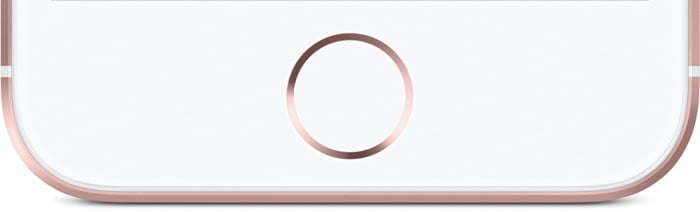You can choose how responsive your home button click is on iPhone
For the ones who love to customize every single aspect of their iPhone to make it fit their preferences and lifestyle, the iPhone is packed with so many small settings most don’t know about.
One of them is the haptic feedback on your iPhone’s home button.
It means you can choose how deep the response feels when you press on your home button.
How to customize it
There are 3 options to choose from.
Simply go to Settings > General > Home button > test the 3 options and choose your most convenient.
This way, when you press the home button of your iPhone, the haptic feedback will match what feeling you wish to have on your finger.