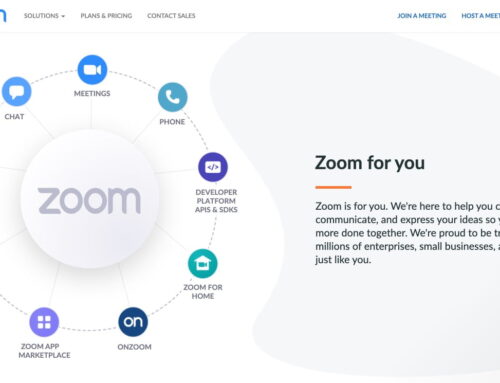For Mac users, you can already pickup any website you were visiting on another one of your devices using Safari.
But what if you prefer (like us) to use the Google Chrome browser?
When you use Safari on your Apple devices such as an iMac, Macbook Air, iPad and iPhone, as long as they’re all connected to the same iCloud Apple ID, they will share your Safari browsing history so you can continue reading this article on your iPhone even though you’ve started on your Mac.
For Google Chrome users, it works pretty much the same way.
You simply need to be connected to your main Gmail (or Google Suite) account on all devices and they will share your browsing history, recent tabs, open tabs and so on.
To connect to your Gmail account on Chrome on Mac, simply click “Sign in” on the top right corner, above the 3 vertical dots.
Do the same on your iPhone and any other devices you own.
Then, when you open Chrome on your iPhone for example, you can tap the vertical 3 dots on the top right corner, choose “Recent Tabs” and view all tabs currently open on your other devices, hence allowing you to quickly access what you were doing on that other device.
This will surely save you a lot of time and the “sync” feature on Chrome will also help you sync your bookmarks and other items that can make your life easier.