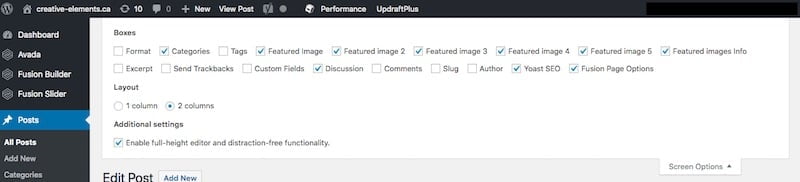When you write a post on your WordPress website, your page will display a lot of screen options like the publish box, the categories, comments, authors, and plenty of other items.
How to simplify your screen and show only what you need
- Create a new “Post” or “Page” on your WordPress website
- Click the “Screen Options” on the top right corner
- Check or uncheck what options you want to see
That’s it, you’ve now optimized your workspace to only show the sections that are of interest to you without cluttering your screen with all options.