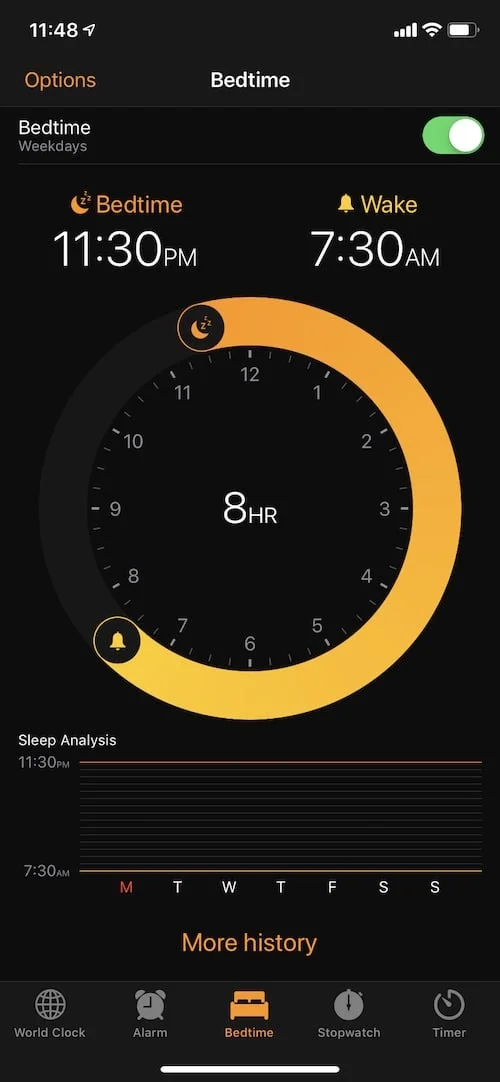The Bedtime feature allows you to create a good pattern to get the most out of your sleep
This Bedtime feature is located within your “Timer” options on your iPhone:
- The easiest way to access it is to swipe down from the top of your iPhone screen (from outside the screen down) to reveal the “Control Center”.
- Tap the “Timer” icon then “Bedtime”
- It will ask you what days of the week you want the feature to work
- You’ll also choose when you’d like to go to sleep and how many hours of sleep you reckon you need each night + how much notice you need to be reminded of your ideal bed time
- You’ll select what time you’d like to wake up every morning then the melody you’d like to hear
Thats’ it!
You’ll now be reminded each night to go to bed at the same time and have an opportunity to track your sleep patterns to improve it.