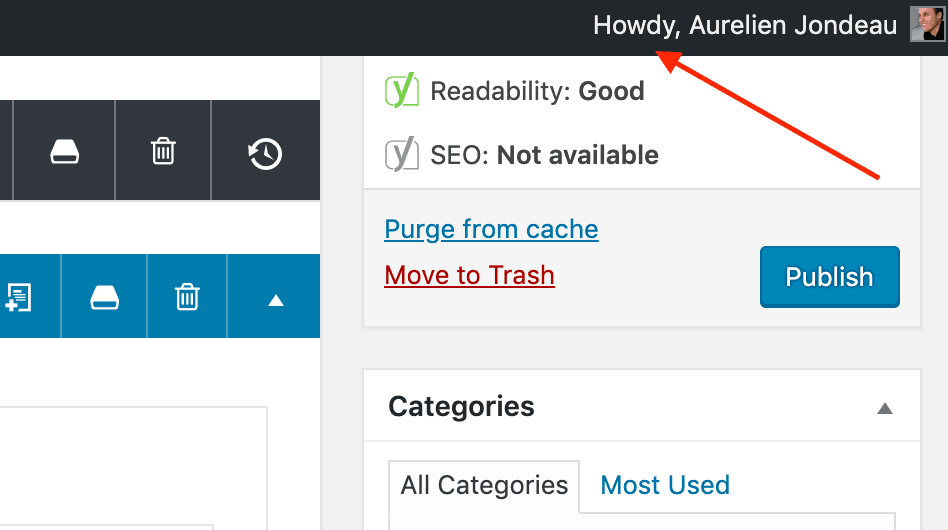You may want to replace the old school “Howdy, [your username]” on your WordPress admin bar
It could be personal if you wish to have fun a little or it could be professional, to fine-tune such details for a client’s website you’re designing.
There are 3 options to achieve this:
1-With code
Edit your website’s code in your functions.php file of your WordPress theme (it’s easy, you can go to “Appearance” > “Theme Editor” OR “Editor”> choose the “functions.php” file on the sidebar on the right):
IMPORTANT:
You should only edit your functions.php file while using a child theme, not the original one of your WordPress theme to avoid having your code erased during the next theme update.
// Replace WordPress Howdy in Admin baradd_filter( 'admin_bar_menu', 'replace_wordpress_howdy', 25 );
function replace_wordpress_howdy( $wp_admin_bar ) {
$my_account = $wp_admin_bar->get_node('my-account');
$newtext = str_replace( 'Howdy,', 'Bonjour,', $my_account->title );
$wp_admin_bar->add_node( array(
'id' => 'my-account',
'title' => $newtext,
) );
}
You will then replace “Bonjour” within the code with whatever you want to appear before your username.
You can have fun with it and use funky words or expressions or simply keep it professional if it’s for a client’s website.
2-Use a plugin to edit it
Here’s a list of “Howdy” plugins that can help you replace it on your admin bar.
3-Remove it altogether
You may even go as far as removing it altogether.
Here’s a plugin to help you achieve this: https://en-ca.wordpress.org/plugins/remove-howdy/
Voila!