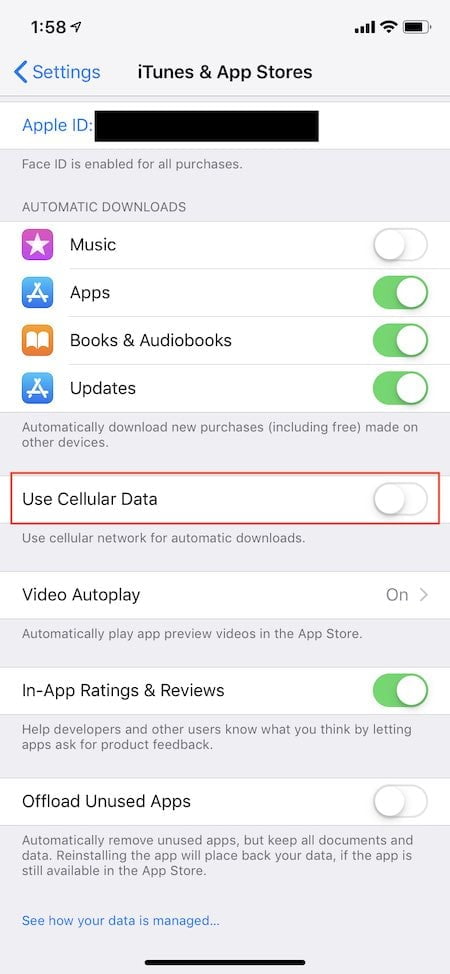Did you just go over your monthly cellular data allowance on your iPhone?
We bet that didn’t feel good to pay extra data just to cover the few days left until renewal…
You can save a lot of data by turning it off where it’s not necessary, such as apps updates.
These updates can easily be done next time your iPhone is connected to a wifi network, therefore not using cellular data.
Here’s how to turn it off:
- Go to Settings > iTunes & App Store
- Turn off “Use Cellular Data”
That’s it, as easy as that!
You can always go through other settings if you wish to go further and turn off cellular data on other features but this one should already help you save a lot.