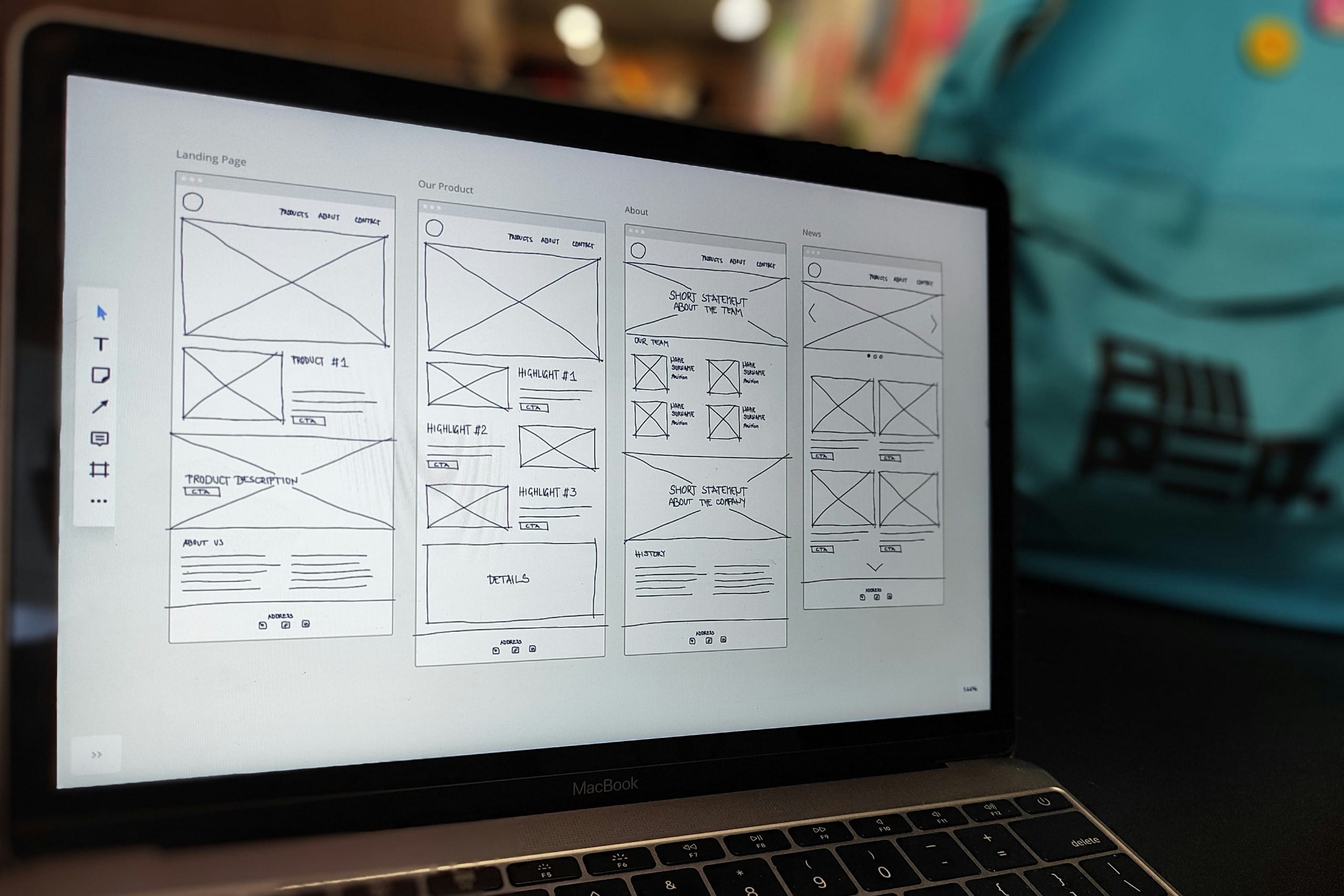Did you know 46% of all Google searches are for local information? If your website isn’t designed with local SEO in mind, you will miss out on a significant share of customers searching for services in your area.
By integrating local SEO strategies into the web design process, you can create a site that looks great and works hard to connect your business with its ideal audience. Whether you’re a boutique coffee shop, a fitness studio, or a growing law firm, optimizing your web design for local search ensures you’re front and center when it matters most.
Read on for actionable tips on blending local SEO seamlessly into your web design, covering everything from geo-targeted keywords to Google Business Profile.
Why Local SEO Should Be Part of Your Web Design Process
Integrating local SEO into your web design is more than a trend—it’s a strategic move that bridges the gap between your business and customers nearby. Search engines like Google and Bing prioritize delivering relevant, localized results, meaning your website’s visibility hinges on its ability to signal your business’s location and services.
Here’s why local SEO should be baked into your web design from the start:
✓ Capture High-Intent Customers
Local SEO ensures your site is visible to people actively searching for your services in their area. Whether it’s “cleaning services in [city/town]” or “pet groomer near me,” these searchers are often ready to make a decision. Don’t miss the opportunity to connect with them.
✓ Boost Local Visibility
A website incorporating geo-targeted keywords, localized meta tags, and schema markup increases its chances of appearing in Google’s coveted Local Pack. This is particularly crucial for businesses looking to dominate their regional market.
✓ Enhance User Experience
Seamlessly integrating local SEO into your web design ensures faster load times, mobile-friendly layouts, and relevant local content—all factors that improve rankings and keep visitors engaged.
✓ Beat the Competition
Many businesses overlook the importance of local SEO in their web design. By prioritizing it, you’re positioning yourself ahead of competitors who may only focus on aesthetics or generic SEO strategies.
The bottom line? A website designed in partnership with local SEO is a site that performs. It drives traffic, builds trust, and positions your business as the go-to solution for local customers.
For an in-depth look at why local SEO is critical for connecting with your audience and how tools like Semrush can amplify your strategy, check out our article on Why Local SEO Matters.
Geo-Targeted Keywords: The Foundation of Local SEO
When it comes to local SEO, geo-targeted keywords are your best friend. They help your website align with the exact phrases potential customers are searching for, ensuring your business gets noticed by the right people in the right place.
Why Do Geo-Targeted Keywords Matter?
Think about how people search online. Someone looking for a web page designer in Calgary isn’t just typing “web designer.” They’re adding a location to their search, like “web page design Calgary” or “best website designer near me.” Incorporating these geo-specific terms into your website ensures search engines know exactly where you operate and whose attention you’re targeting.
How to Use Geo-Targeted Keywords Effectively:
1. Incorporate Keywords Naturally
Place geo-specific terms in your headlines, meta descriptions, and on-page copy, but keep it conversational. For example, instead of “web design Calgary” awkwardly stuffed into a sentence, try: “Our Calgary-based agency specializes in creating stunning, user-friendly websites.”
2. Optimize URLs and Meta Data
Include location-based keywords in your URLs, title tags, and meta descriptions. For example:
- URL: www.yourbusiness.com/web-design-calgary
- Title Tag: “Professional Web Page Design Calgary | Your Business Name”
- Meta Description: “Looking for expert web page design in Calgary? Our team creates SEO-optimized websites tailored to local businesses.”
3. Localize Your Content
Create content tailored to your audience. Blogs like “5 Best Restaurants for Calgary Date Nights” or landing pages focused on specific neighborhoods can help you capture hyper-local searches.
4. Use Keyword Research Tools
Platforms like Google Keyword Planner or Semrush (click for a 7-day free trial) can reveal the top-performing local keywords for your industry. Look for high-volume, low-competition terms to target effectively.
By thoughtfully integrating geo-targeted keywords into your web design, you’ll help search engines—and your customers—understand where you are and what you offer, putting you closer to converting local leads.
Mobile Optimization: Essential for Local SEO
In an era where most local searches happen on smartphones, mobile optimization isn’t just a nice-to-have…it’s a must-have for any business aiming to thrive online. If your website isn’t mobile-friendly, you will miss out on valuable traffic and potential customers.
Why Is Mobile Optimization So Important?
Over 60% of Google searches are conducted on mobile devices. Moreover, users searching for local services are often ready to act quickly, whether making a call, booking an appointment, or visiting a location. A clunky, slow-loading site could be the difference between securing a customer or losing them to a competitor.
Key Mobile Optimization Tips:
1. Responsive Design
A responsive design ensures your website adapts seamlessly to any screen size. This provides an excellent user experience whether viewed on a desktop, tablet, or smartphone. Test your site across devices to ensure layouts, images, and text scale correctly.
2. Fast Loading Times
Page speed matters, especially on mobile. Compress images, minimize code, and use caching to ensure your website loads within three seconds. Tools like Google PageSpeed Insights can help identify areas for improvement.
3. Click-to-Call Buttons
For local businesses, integrating click-to-call functionality is a game-changer. Make sure phone numbers on your site are clickable, allowing mobile users to contact you with a single tap.
4. Mobile-Friendly Navigation
Simplify menus and minimize text input requirements. For example, it’s a good idea to use drop-downs when the visitor is asked to select a location or service instead of requiring the user to type out their preferences.
5. Test Local Features
Ensure features like location maps, store locators, and contact forms work flawlessly on mobile. A poorly functioning map, cumbersome store locator, or frustrating contact form will drive users away.
Search engines prioritize mobile-friendly sites in local search rankings. Google’s mobile-first indexing means it primarily evaluates the mobile version of your site when determining its rank. By optimizing your site for mobile, you enhance user experience and boost your chances of appearing at the top of local search results.
Ready to Make Your Website a Local Powerhouse?
Integrating local SEO into your web design doesn’t just boost visibility—it connects your business with the customers who matter most. Whether you need help crafting location-specific content, optimizing for search engines, or designing a mobile-friendly site, Creative Elements Consulting is here to help.
Contact us today for a free consultation and let’s create a website that drives results locally and beyond.
Content Strategies for Local Relevance
Creating locally relevant content is one of the most effective ways to enhance your website’s local SEO performance. It helps your site rank higher in search results and establishes your business as a trusted resource within the community.
Here are a few ways to craft content that resonates with your audience and drives local traffic:
1. Use Location-Specific Keywords Thoughtfully
Incorporate geo-targeted keywords naturally into your content to connect with local searchers. For instance, if you’re a yoga studio, phrases like “beginner yoga classes in [city/town]” or “yoga studios near downtown [city/town]” can help you rank higher when potential clients search for these terms. Remember – don’t overstuff keywords. Search engines value high-quality, user-friendly content, so ensure your language flows naturally.
2. Highlight Local News and Events
Position your business as part of the local fabric by addressing community interests. Write blog posts or create videos about local events your business is involved in. You could also talk about industry news from a location-specific angle. Or, provide seasonal topics relevant to your audience, like “Best Winter Maintenance Tips for Homeowners in [city/town].”
3. Create Location-Based Landing Pages
If your business serves multiple areas, create dedicated landing pages for each location. For example, a catering service might have separate pages for “Wedding Catering in [city/town]” and “Corporate Catering Downtown [city].” These pages can target unique local keywords while providing tailored information for customers in each area.
4. Include Customer Testimonials and Success Stories
Showcase reviews and stories from your local clients. Testimonials with specific mentions of your city or neighborhood—such as “Best [service] in [city/town]”—not only boost trust but also contribute to your local SEO efforts. Encourage satisfied customers to leave reviews on your website and Google Business Profile.
5. Develop a Local FAQ Section
Answer common questions on your website that target your local audience. For example, “How do I book a service in [city/town]?” and “Do you offer delivery in [neighborhood name]?” These answers provide helpful information while targeting long-tail keywords your audience is searching for.
6. Add Visual Content With Local Focus
Images and videos can be powerful tools for local relevance. Be sure to include photos of your business location, and visuals highlighting landmarks or recognizable areas in your region.
Search engines favor sites that are relevant and engaging. Make high-quality, locally focused content to attract people from your community or those visiting your area. By prioritizing content that aligns with local interests, you’ll boost your website’s visibility and build stronger connections with your community.
If you’re curious about the cost of creating a well-optimized website, check out our guide on How Much Does It Cost to Build a Website in Calgary.
Integrating Google Business Profile with Web Design
Your Google Business Profile (formerly Google My Business) is an excellent tool for boosting local visibility. You can integrate your business website with your GBP, creating a cohesive online presence.
Simple and effective ways to align your website with Google Business Profile:
1. Consistency in NAP Details
Your Name, Address, and Phone Number (NAP) should match exactly across your website and your GBP profile. This consistency reassures Google of your credibility and improves your chances of appearing in local search results.
- Best Practice: Include NAP details in the footer of your site and on your Contact page. Use structured data markup (schema) to help search engines index your information accurately.
2. Embedding a Google Map
Incorporate a clickable, embedded Google Map on your website’s Contact page. What does this do? It helps users find your location easily. It also signals to Google that your business serves the local area, enhancing your ranking in local searches.
3. Showcasing Reviews Strategically
Customer reviews are a critical part of your GBP, but they shouldn’t stay isolated there. Highlight some of your top-rated reviews directly on your website to build trust with new visitors.
- Pro Tip: Create a “Testimonials” or “Reviews” section that pulls directly from your GBP profile. This not only boosts credibility but keeps the customer journey seamless.
4. Linking to Your GBP Profile
Include a link to your Google Business Profile on your Contact page or homepage. This allows visitors to quickly access additional information, like directions, photos, and more customer reviews.
5. Leveraging GBP Insights for Content Updates
Use the data from your GBP dashboard—like search queries, customer actions, and location insights—to inform your website content. For example, if users frequently search “best pizza near [neighborhood name],” ensure your homepage or menu page reflects that keyword naturally.
Why Does Google Business Profile Integration Matter for Web Design? While GBP primarily functions as a listing, integrating its features with your website enhances local visibility and creates a seamless customer experience. A site designed with local SEO will naturally complement your GBP, driving online and offline traffic.
Actionable Web Design Tips for Calgary Businesses
Building a website optimized for local SEO doesn’t have to be overwhelming. With a few targeted adjustments, your site can become a powerful tool for attracting customers in Calgary (or any local market). Here are practical web design tips to help your business stand out:
→ Make Contact Information Easy to Find
Your Name, Address, and Phone Number (NAP) should be prominently displayed on your website—ideally in the header, footer, and a dedicated Contact page. This helps customers reach you quickly and strengthens your local SEO signals. Include a call-to-action near your NAP, like “Visit us in the Beltline!” or “Serving NW Calgary for over 10 years.” If your business focuses on online services, consider phrasing like, “Explore our expert Calgary [service] solutions today.”
→ Use Localized Calls-to-Action
Your CTAs should reflect your business’s connection to Calgary. Instead of a generic “Contact Us,” try “Book your consultation with Calgary’s trusted [service].” This reinforces your local focus while prompting action.
→ Include a Dedicated Service Area Page
If your business serves specific neighborhoods or regions in Calgary, create a Service Area page that outlines these locations. For example, you could have a dedicated service page titled, “Proudly serving downtown Calgary, Kensington, and Inglewood.” This page will target geo-specific keywords and improve your visibility in local searches.
→ Create Calgary-Specific Content
Highlight your connection to Calgary through blog posts, event announcements, or FAQs.
For example, you could write a post about “The Best Coffee Spots in Calgary” if you’re a roastery. You could share updates on local events or sponsorships you’re involved in. Why does this work so well? Search engines value local content, giving your audience a reason to engage with your brand.
→ Ensure Schema Markup Is in Place
Schema markup is code added to your website that provides search engines with detailed information about your business. For local SEO, use schema to highlight your business name, address, phone number, and business hours. This makes it easier for Google to display your business in local search results and maps.
Elevate Your Local Visibility with SEO-Optimized Web Design
Design your business website with local SEO in mind and you’ll get more than just a digital presence. You’ll build a bridge connecting your business to your community. Every web design decision plays an important role in ensuring your business stands out in search results.
Investing in local SEO during the web design process boosts visibility and sets the foundation for long-term growth. Whether you’re a brand-new small business or an established company looking to expand your reach, aligning your website design strategy with local SEO practices will make all the difference.
Book Your Free Consultation With Calgary’s Trusted Web Designer. If you’re ready to optimize your website for maximum local visibility, Creative Elements Consulting can help. We specialize in crafting custom web designs that blend creativity with performance. Contact us today to build a website that connects you with your local audience and drives real, measurable results.