What if your event requires a custom repeat, like every first wednesday of the month?
You probably have used the repeat feature on the Calendar on Mac but have you noticed that you could customized it?
I just added an event that needs to repeat every first wednesday of the month and this feature helped me do just that!
How to customize your repeat event
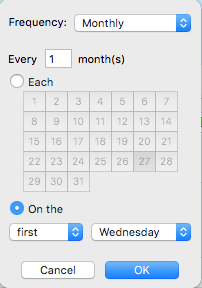
Click “Repeat” then choose “Custom”.
On “Frequency”, choose “Monthly” then select the option below “on the” and choose “first” then “wednesday”.
That’s it! Your event will now repeat every month, on the first wednesday of the month!
You can, of course, customize it your way but that was an example of how far you can tweak this custom repeat feature.





Any way to customize the default time periods? E.g., what if I want a repeat every 14 or 18 hours?
Thanks Jim for your comment. To the best of our knowledge, it looks like you can only custom repeat daily, weekly, monthly or yearly but not hourly. Perhaps you could try to figure out if there’s a pattern that repeats itself if you were repeating your event every 18 hours for example. If you see a pattern that repeats itself after a set duration of a few days, you could simply take it as a foundation and repeat each event weekly or with another custom duration and manually build your custom scenario this way.
That’s the best we can think of at this time.
If someone else would like to help Jim, feel free to contribute in the comments!
Thanks