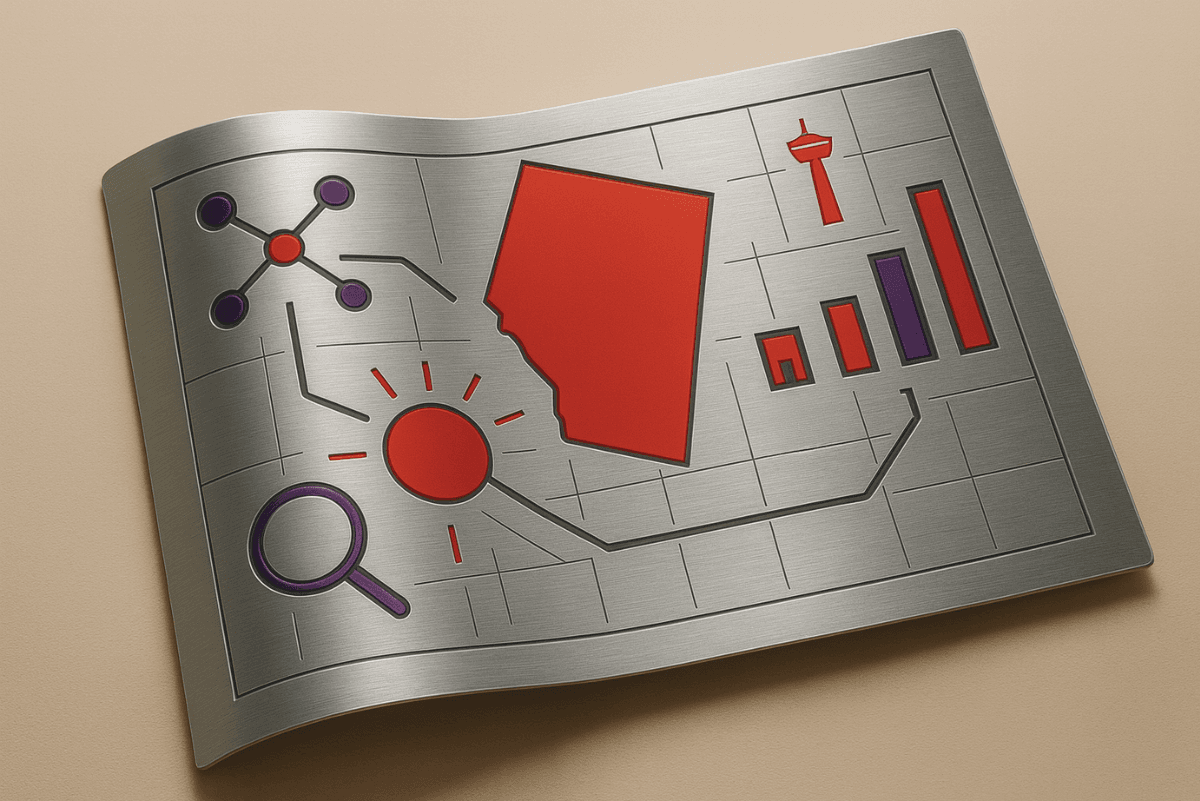How Google Ads Work for Service-Based Businesses
Imagine this: a potential client needs your services—right now. They whip out their phone, type in a search like “best personal injury lawyer near me” or “emergency dental services in [city name],” and within seconds, they’re staring at a list of businesses ready to help. The real question is—are you one of those businesses? If not, you’re missing out on hot leads ready to book your services, and that’s where Google Ads come in.
At Creative Elements Consulting, we believe service-based businesses deserve to be front and center when it matters most: the exact moment a customer is searching for a solution. With Google Ads, you’re buying more than clicks—you’re buying opportunity. You’re getting a direct line to the clients who need your services right now.
But how do Google Ads work, and why are they a game-changer for service-based businesses? We’re here to break it down and show you how this powerhouse platform can take your business from flying under the radar to dominating your local market.
What Are Google Ads? Understanding the Basics
Google Ads is like the ultimate matchmaker for businesses and customers. When someone is searching for a service online, Google Ads makes sure your business shows up in front of the right people at the right time. But how does it work, exactly?
Google Ads operates on a pay-per-click (PPC) model, which means you only pay when someone clicks on your ad. Think of it like this: you’re not paying for attention; you’re paying for action. Whether someone needs a local dermatologist or a private investigator, they type a query into Google, and bam—your ad appears, front and center. It’s like having a VIP pass to stand out in the busiest marketplace online.
There are several types of Google Ads that service-based businesses can leverage:
- Search Ads: These are the ones you’ve likely seen at the top of Google’s search results, marked with a little “Ad” label. Imagine someone searching for “event catering” and your business being the first one they see—instant visibility, right when they need you most.
- Display Ads: These are visually-driven ads that appear across millions of websites in Google’s Display Network. They’re great for building brand awareness and keeping your business top-of-mind, even when people are casually browsing the web.
- Video Ads: Ever watched a YouTube video and an ad pops up? Those are Google’s video ads, a perfect fit if you want to use engaging visuals to connect with potential customers.
- Local Service Ads: If you’re a service provider (like a mechanic or a business consultant), Local Service Ads let you appear right at the top of search results, complete with a Google guarantee badge, making you stand out as a trusted, verified option.
With Google Ads, you aren’t throwing money into the digital void—you’re putting yourself right in front of clients actively searching for your services. And in the service-based industry, that’s worth more than gold.
Why Google Ads Are a Perfect Fit for Service-Based Businesses
When it comes to marketing your service-based business, time is everything. Customers are out there, actively searching for help—and they need it fast. Whether it’s a homeowner looking for an electrician, or a pet owner searching for a local vet, they’re not just browsing; they’re ready to act.
Here’s why Google Ads is a game-changer for service-based businesses:
1. Targeted Audience Reach
Forget casting a wide net and hoping for the best. Google Ads lets you get hyper-targeted with your audience. You can fine-tune your campaigns to show ads based on location, search intent, and even the time of day. Running a chiropractic office in town? You can make sure your ads only appear to people searching in your area. This precision is what makes Google Ads unbeatable for businesses that thrive on local customers.
2. Geo-Targeting: Be Where Your Customers Are
For service-based businesses, location matters. Google Ads allows you to zero in on your local market, so you’re not wasting ad dollars on people who are outside your service area. You can target by city, neighborhood, or even set a radius around your business to ensure you’re reaching ideal clients, right where they are.
3. Immediate Visibility
SEO is great, yet it takes time to see results. Google Ads, on the other hand, gives you instant visibility. The moment your ad goes live, it can appear at the top of search results, right when a potential client is searching for your services. That means you can start driving leads from day one—no waiting around.
4. Budget Flexibility
Whether you’re a small startup or a well-established business, Google Ads works with your budget. You have full control over how much you spend, and because it’s pay-per-click, you’re only paying when someone shows genuine interest by clicking on your ad. Plus, you can adjust your spending as you go, ensuring you get the most out of every dollar.
5. Lead Generation on Autopilot
Google Ads are exceptional at driving leads. Whether it’s phone calls, form submissions, or appointment bookings, Google Ads makes it easy for service-based businesses to capture potential clients at the exact moment they’re ready to act. Add a call button or form directly to your ad, and you’ll have quality leads rolling in.
Google Ads is more than just a way to get noticed—it’s a powerful tool that connects you with customers when they need you most. Whether you’re a local contractor, private security firm, or hair stylist, Google Ads ensures you’re always in the right place at the right time.
The Key Elements of a Google Ads Campaign for Service Businesses
Running a successful Google Ads campaign isn’t just about setting up an ad and hoping for the best. It’s about fine-tuning the details to make sure every click brings you closer to landing a new customer. Here’s a breakdown of the most important elements that service-based businesses need to get right:
1. Keywords: The Heart of Your Campaign
If your Google Ads campaign were a car, keywords would be the engine. Keywords are what connect your business to potential clients who are actively searching for the services you offer. But here’s the catch: not all keywords are created equal.
- Research: To maximize your budget, focus on high-intent keywords—those that reflect what potential customers are looking for. For example, instead of broad terms like “personal trainer,” target more specific, long-tail keywords like “private personal training for women in [city name]” or “private fitness coach near me.” These phrases are more likely to attract clicks from people who are actively looking to book a session.
- Google Keyword Planner: Not sure where to start? Use tools like Google Keyword Planner to find relevant keywords for your business. (For a step-by-step guide on how to use this tool effectively, check out our article here).
- Negative Keywords: Don’t forget about negative keywords. These prevent your ad from showing up in irrelevant searches, ensuring you’re not wasting money on clicks that won’t convert. For example, if you’re a reputable aesthetic injectionist, you might want to exclude keywords like ‘discount Botox’ or ‘cheap cosmetic injections.’
2. Ad Copy That Converts
Once you’ve got the right keywords, it’s time to craft ad copy that speaks directly to your target audience. Google Ads is all about showing up at the right moment, but it’s your message that gets the click.
- Headline Magic: Your headline is the first thing potential customers see, so make it count. Use clear, benefit-driven language like “24/7 Emergency HVAC Repairs” or “Same-Day Plumbing Services Available.” Don’t be afraid to use action words. Encourage users to act now with phrases like “Call Today” or “Reserve Now.”
- Compelling Descriptions: The ad description is where you seal the deal. Provide details about what sets your service apart, whether it’s your experience, customer satisfaction, or unique selling points. For example, “Top Luxury Realtor in [city name] – Expert Negotiation, Bespoke Client Experience.”
- Calls to Action (CTA): Every ad should have a clear and strong call to action. Think about what you want the user to do: “Call for a Free Estimate,” “Book Your Service Now,” or “Get 10% Off Your First Visit.” A powerful CTA can turn a casual browser into a committed client.
3. Ad Extensions: Boosting Your Ad’s Performance
Ad extensions are like the cherry on top of your Google Ads sundae. These additional elements provide extra information and give users more reasons to click.
- Call Extensions: Add a call button so potential clients can dial you directly from your ad. This is perfect for service businesses that rely on phone inquiries, like electricians, painters, or landscapers.
- Location Extensions: Show your business’s location, making it easy for local customers to find you. This is especially useful for businesses with a physical location, like a spa, salon or a dental practice.
- Review Extensions: Build trust by displaying reviews or testimonials directly in your ad. A positive review can be the tipping point that convinces a customer to choose your services over a competitor.
- Sitelink Extensions: Include links to specific pages on your website, like your “About Us” page, services, or pricing. This gives users more options to explore, keeping them engaged with your business.
4. Landing Pages: Where Conversions Happen
Your ad might get the click, but it’s your landing page that closes the deal. A well-optimized landing page is crucial for turning visitors into leads or customers.
- Match the Message: Your landing page should directly match the intent of the ad. If someone clicks on “Luxury Wedding Planner in [city name],” don’t send them to your homepage. Instead, direct them to a page that showcases your wedding planning services, highlights past high-end events, and includes clear steps for scheduling a consultation.
- Keep It Simple: The goal is to make it as easy as possible for customers to take the next step. Whether you want them to call, fill out a form, or book an appointment, your landing page should have a single, clear call to action.
- Mobile Optimization: Many service inquiries come from mobile users, so your landing page must be mobile-friendly. Ensure it loads quickly, displays properly on all devices, and has click-to-call functionality for mobile users.
By mastering these elements—keywords, ad copy, ad extensions, and landing pages—you’ll be well on your way to running a high-performing Google Ads campaign that brings in consistent leads for your service-based business.
Setting a Budget and Managing Costs Efficiently
When it comes to running Google Ads, one of the biggest concerns for service-based businesses is managing costs. After all, you don’t want to blow through your budget without seeing real results. Here’s the good news: with Google Ads, you’re in the driver’s seat. You control how much you spend, and with the right strategy, you can stretch your budget to get the best possible Return on Investment (ROI). Let’s break it down:
1. Setting a Realistic Budget
The beauty of Google Ads is that it’s flexible enough for any business, whether you’re a solo service provider or managing a large team. But how do you set the right budget?
- Start Small, Scale Up: If you’re new to Google Ads, start with a modest budget to test the waters. This will give you insights into which keywords, ad copy, and audiences are driving the most clicks and conversions. Once you have some data, you can scale up your budget to increase visibility.
- Daily vs. Monthly Budgets: Google Ads allows you to set either a daily or monthly budget. For service-based businesses, a daily budget might work best, as it allows you to control how much you spend each day. This is particularly useful if your services are seasonal or if you only want to run ads during peak times (more on that later!).
- Set Expectations Based on Your Industry: Not all services are created equal, and some industries have more competitive ad spaces than others. For example, legal services or private medical care services may have higher Cost-Per-Click (CPC) rates than home cleaning services. Do some research on average CPCs in your industry so you can set realistic expectations.
2. Bid Strategies: Getting the Best Bang for Your Buck
With Google Ads, you’re essentially entering an auction where you’re bidding for the top spot in search results. But you don’t have to outbid everyone to win—you just need a smart bid strategy.
- Manual vs. Automated Bidding:
- Manual Bidding: This gives you full control over how much you’re willing to pay per click. It’s a great option if you want to focus on specific keywords or have a limited budget. You can raise or lower bids based on performance to optimize your spending.
- Automated Bidding: Google uses its algorithms to adjust your bids automatically, helping you get the most clicks or conversions within your budget. For service-based businesses with limited time to manage campaigns, this can be a lifesaver.
- Focus on High-Intent Keywords: If you’re working with a smaller budget, prioritize high-intent keywords—those that signal someone is ready to take action. For example, keywords like “same-day carpet cleaning in [city name]” or “24/7 locksmith near me” are more likely to lead to conversions than broader terms like “cleaning services” or “locksmiths.”
3. Managing Costs with Negative Keywords and Ad Scheduling
Want to avoid wasting money on irrelevant clicks? Google Ads offers powerful tools that help you refine your targeting and keep costs in check.
- Negative Keywords: These are the words you don’t want your ad to show up for. For example, if you run a high-end service-based business, you might want to add negative keywords like “cheap” or “DIY.” This way, you’re not paying for clicks from people who aren’t your ideal customers.
- Ad Scheduling: Another smart way to manage costs is by running your ads at the right times. If you know your customers typically call for services during business hours, you can set your ads to run only during those hours. No more wasting money on clicks in the middle of the night when your phone lines are closed.
4. Track Your ROI: The Most Important Cost Management Tool
Here’s the bottom line: if you don’t know what’s working, you can’t optimize your budget. That’s why tracking your Return On Ad Spend (ROAS) is crucial for service-based businesses.
- Conversion Tracking: Make sure you’re tracking conversions, whether it’s a phone call, form submission, or appointment booking. This helps you see which keywords and ads are driving actual business, not just clicks.
- Measure Cost-Per-Lead: Focus on your Cost-Per-Lead (CPL) rather than just your Cost-Per-Click (CPC). If a lead turns into a paying customer, your ad spend was worth it, even if the Cost-Per-Click was higher than expected.
- Optimize Continuously: Regularly review your campaigns to see where you’re getting the most value. Is one keyword driving a lot of leads? Increase your bid. Is another one eating up budget with no conversions? Lower your bid or pause the keyword altogether. Google Ads gives you the flexibility to tweak as you go, ensuring that you’re always optimizing for the best ROI.
Google Ads doesn’t have to be a budget buster for service-based businesses. With smart bidding strategies, careful targeting, and diligent cost management, you can maximize your ad spend and turn every click into a potential customer.
Tracking and Measuring Success: Key Metrics to Watch
Once your Google Ads campaign is live, you’ve done the hard work of setting it up, but the real magic happens in tracking and refining your results. Just like a GPS guides you on a road trip, tracking key metrics will guide your campaign, showing you what’s working, what needs adjusting, and how to get the most out of your budget. Let’s look at the most important metrics service-based businesses should be watching.
1. Click-Through Rate (CTR): Are Your Ads Grabbing Attention?
Your Click-Through Rate tells you how often people who see your ad actually click on it. A higher CTR means your ad is relevant and appealing, which is great news because it signals that your keywords, ad copy, and extensions are resonating with searchers.
- What’s a Good CTR? For most service-based businesses, a CTR of 2-5% is a solid range, but it can vary by industry. If your CTR is lower than expected, it may be time to adjust your ad copy or target more specific, high-intent keywords.
- Why It Matters: A strong CTR not only means more potential customers are visiting your website, but it also improves your Quality Score—Google’s way of rewarding relevant ads with better ad placements and lower costs per click. Essentially, the more relevant your ad, the less you’ll pay for those precious clicks.
2. Cost-Per-Click (CPC): Are You Paying the Right Price?
Cost-Per-Click is the amount you’re charged each time someone clicks on your ad. While you don’t always want to focus solely on the cost, it’s important to ensure you’re not overspending on clicks that don’t turn into leads.
- What’s a Reasonable CPC? This depends on your industry and location, but service-based businesses should aim for a balance between competitive bids and profitability. For example, a higher CPC might be worth it if it’s tied to a keyword that drives valuable leads. Conversely, if certain keywords have a high CPC but don’t convert into business, it’s time to re-evaluate.
- Why It Matters: Monitoring your CPC helps ensure you’re maximizing your budget. You want to pay just enough to stay competitive without overpaying for clicks that don’t lead to conversions.
3. Conversion Rate: Turning Clicks into Customers
Conversion Rate is one of the most critical metrics for service-based businesses because it shows the percentage of visitors who take action after clicking on your ad—whether that’s filling out a form, calling your business, or booking a service. In other words, it tells you how effective your ads and landing pages are at turning clicks into leads.
- What’s a Good Conversion Rate? The average Google Ads conversion rate across industries is about 2.35%, but service-based businesses often see higher rates, around 5-10%, especially for local services. If your conversion rate is low, it could indicate that your landing page isn’t aligned with your ad, or your Calls-to-Action need improvement.
- Why It Matters: A high conversion rate means your ad spend is being used efficiently. You’re not just driving traffic—you’re generating real business opportunities. Continuously test your landing pages and adjust your CTAs to improve this metric over time.
4. Cost Per Conversion: Are Your Leads Worth the Spend?
While Cost-Per-Click tells you how much you’re paying for traffic, Cost Per Conversion (or Cost Per Lead) is the real bottom line for service-based businesses. This metric shows how much each new lead costs you—whether that’s a form fill, a phone call, or an appointment booking.
- What’s a Good Cost Per Conversion? This will depend on your service and what a new customer is worth to your business. For example, if you run a dental practice, paying $50 for a lead that turns into a $1,000 procedure makes sense. Conversely, if you’re paying $50 for a lead that results in a $75 service call, it’s time to adjust your strategy.
- Why It Matters: Understanding your cost per conversion helps you gauge the profitability of your Google Ads campaign. If this number is too high, consider refining your targeting or reducing your CPC to bring it down. You want to maximize your return on investment (ROI) and ensure your campaign is generating profitable leads.
5. Return on Ad Spend (ROAS): Measuring Your Overall Campaign Performance
Your Return on Ad Spend is the ultimate measure of how well your Google Ads campaign is performing. ROAS tells you how much revenue you’re generating for every dollar spent on ads. For example, if you spend $1,000 on ads and generate $4,000 in revenue, your ROAS is 4:1.
- What’s a Good ROAS? The ideal ROAS varies by industry, but a good benchmark for service-based businesses is typically around 3:1 to 5:1. This means you’re earning $3 to $5 for every $1 you spend on ads. If your ROAS is lower than this, consider optimizing your ads, targeting, or landing pages.
- Why It Matters: ROAS is the ultimate indicator of success. It’s not just about clicks and conversions—it’s about generating real, measurable revenue for your business. By tracking this metric, you can ensure your Google Ads campaign is delivering a strong return and driving the growth of your business./li>
Tracking for Continuous Improvement
Tracking these key metrics isn’t a one-time task—it’s an ongoing process. By regularly reviewing your CTR, CPC, conversion rate, cost per conversion, and ROAS, you can fine-tune your Google Ads campaign for maximum impact. The more you optimize, the more efficient and profitable your campaign becomes.
Success with Google Ads doesn’t happen by accident—it’s driven by data. By keeping an eye on these metrics and adjusting your strategy accordingly, you’ll turn clicks into leads, leads into customers, and customers into long-term business growth.
Common Mistakes to Avoid in Google Ads Campaigns
Running a Google Ads campaign can be like navigating a maze—you’re on the right track one minute, but a small misstep can lead to wasted budget, missed opportunities, and low-performing ads. The good news? We’ve seen it all, and we’re here to help you avoid the most common Google Ads mistakes that trip up service-based businesses. Here are the top pitfalls to steer clear of:
1. Ignoring Negative Keywords
Stop wasting money on irrelevant clicks. You wouldn’t let people who aren’t interested in your services wander into your business and eat up resources, right? That’s exactly what happens when you don’t use negative keywords.
- What It Means: Negative keywords are words or phrases you actively exclude from your campaign to avoid showing your ad in irrelevant searches. For example, if you’re a luxury interior design firm, you don’t want to appear in searches like “cheap interior design” or “DIY home decor tips.”
- The Fix: Regularly update your negative keyword list based on search terms that don’t align with your business. This ensures you’re only paying for clicks that have a real shot at converting into leads.
2. Failing to Optimize for Mobile Users
Here’s the reality: the majority of local service searches are done on mobile devices. So, if your ads and landing pages aren’t optimized for mobile, you’re missing out on a huge chunk of potential customers.
- What It Means: If your website or landing page isn’t mobile-friendly—meaning it’s slow to load, difficult to navigate, or hard to read—you’re going to lose visitors before they even have a chance to call you.
- The Fix: Always ensure that both your ads and landing pages are mobile-optimized. Use mobile-friendly formats, quick-loading images, and simple, easy-to-click call-to-action buttons to give users the best experience.
3. Overlooking Ad Extensions
Are you ignoring free real estate? Ad extensions are like bonus features for your Google Ads. They give potential customers more information, more reasons to click, and more ways to contact you—but many businesses fail to take advantage of them.
- What It Means: Ad extensions like call buttons, location information, and review snippets can significantly boost your ad’s performance by making it more useful and relevant. They don’t cost anything extra, so it’s essentially free real estate to enhance your ad’s appeal.
- The Fix: Set up ad extensions in every campaign. Use location extensions to help local customers find you, call extensions for service-based businesses that rely on phone inquiries, and review extensions to build trust.
4. Not Using Ad Scheduling
Are you running ads 24/7, even when your business is closed? If so, you could be throwing away your budget on clicks that won’t convert because no one is available to answer the phone or respond to inquiries.
- What It Means: Ad scheduling allows you to control when your ads appear, ensuring they only run during your business hours or peak times when customers are most likely to engage.
- The Fix: Set up ad scheduling based on your business hours and customer behavior. For example, if most of your leads come in during the mornings, focus your budget on showing ads during those hours. It’s all about getting the right ad in front of the right person at the right time.
5. Not Tracking Conversions
Clicks are great, but if you’re not tracking what happens after someone clicks on your ad, you’re flying blind. Without conversion tracking, you have no way of knowing which ads are driving leads and which are just burning through your budget.
- What It Means: Conversion tracking lets you see which keywords, ads, and landing pages are actually turning visitors into customers. Whether it’s a form submission, a phone call, or a booked appointment, tracking these actions is essential to optimizing your campaign for success.
- The Fix: Set up conversion tracking for every campaign. Google Ads makes it easy to track a variety of conversions, from phone calls to online bookings. Once you know which ads are working, you can double down on the most effective strategies and cut the dead weight.
6. Setting It and Forgetting It
The world of digital marketing moves fast, and Google Ads is no different. One of the biggest mistakes service-based businesses make is setting up a campaign and letting it run without making ongoing adjustments. It’s essential to optimize your Google Ads over time.
- What It Means: Without regular monitoring and optimization, your campaign can become less effective over time. Search trends, customer behavior, and competition change constantly, so what worked last month might not work as well today.
- The Fix: Review your campaign performance regularly—at least once a week—and make adjustments as needed. Whether it’s tweaking your ad copy, refining your keywords, or adjusting your bids, staying on top of your campaign ensures it remains efficient and effective.
Avoiding These Pitfalls = Maximizing Success
By avoiding these common mistakes, you can ensure your Google Ads campaign runs smoothly and delivers the results you’re looking for. From using negative keywords to optimizing for mobile, these simple tweaks can be the difference between wasted budget and a steady stream of leads for your service-based business. Stay proactive, keep refining, and watch your campaign soar.
Drive Your Service-Based Business Forward with Google Ads
At the end of the day, Google Ads is more than just an advertising platform—it’s a powerful tool that puts your business in front of the right people at the right time. Whether you’re a local contractor, a medical professional, or a home service provider, Google Ads allows you to connect with potential clients when they need you most.
But success with Google Ads doesn’t happen by accident. From choosing the right keywords to writing compelling ad copy, optimizing your budget, and avoiding common mistakes, running a high-performing campaign takes strategy and attention to detail. The great news? When done right, Google Ads can deliver a steady stream of leads, help you grow your customer base, and maximize your return on investment.
So, are you ready to take your service-based business to the next level? At Creative Elements Consulting, we’re experts in building Google Ads campaigns that work. Whether you’re just getting started or need help optimizing an existing campaign, we’re here to guide you every step of the way.
Let’s make sure your business gets the visibility and results it deserves. Contact us today to learn how we can help you harness the power of Google Ads and drive your business forward.
Related articles
You may also like these
AI,Digital Marketing,Featured
/
13 min read
You've built something real. Your product works. Your service delivers. But when potential customers search for what you offer? Crickets. [...]
Digital Marketing,Ecommerce,Website Design,WordPress
/
11 min read
Individuals spend nearly 7 hours a day online. Scrolling, searching, and deciding who to trust with their money. If your [...]
AI,Digital Marketing
/
9 min read
Alberta Isn't Following AI Trends—It's Setting Them Most AI marketing articles recycle theory. A few Alberta agencies are rolling out [...]
AI,Digital Marketing
/
13 min read
Search Isn't Just About Links Anymore (But They Still Matter) Ranking #1 on Google still means something. Quality links [...]