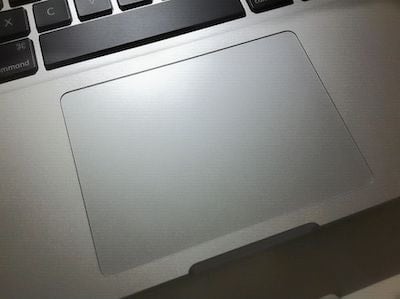When using an Apple laptop or an iMac with a trackpad, you can customize the gestures.
A trackpad is a great way to use gestures with your fingers to interact with your Mac.
When it’s time to select items on your screen, you can choose whether you prefer to “tap” like on an iPhone or iPad or to “click” like on a mouse.
How to customize your trackpad
- Click the black Apple logo on the top left corner
- Select “System Preferences” then “Trackpad”
- Select the tab “Point & Click”
- Check the box “Tap to click” if you prefer to “Tap” or leave it unchecked if you wish to “click”
One thing to note though, if you check the box to enable the “tap”, you’ll still be able to click too.
While you’re in these options, we encourage you to explore other gestures to see if they can make your life easier to adapt your Mac to the way you like to use it.