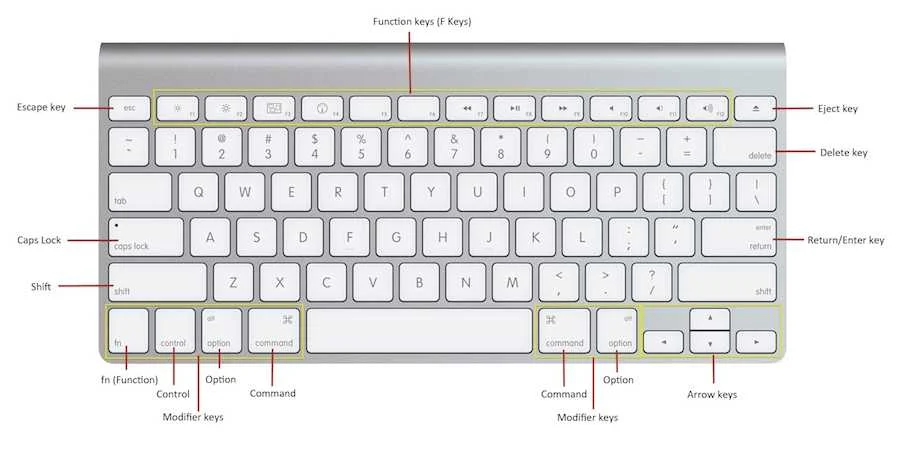Are you a writer? Or maybe you’re using your Mac all day long to write emails and reports or other Word documents?
Did you know you don’t have to keep pressing the “Delete” key multiple times to delete just your last word?
To delete your last word entirey, simply hold the “Option” key down then press “Delete”.
This will delete your last word at once in one move.
These tips can go a long way in shaving minutes of your day and making your life easier when you’re on a Mac, writing all day long.
Other great Mac keyboard shortcuts include:
- How to “Forward Delete” on a Mac
- Improve your efficiency with these Mac keyboard shortcuts
- How to move the pointer one word at a time in a sentence on Mac
- How to quickly search for anything on your Mac
- How to type French accents on Mac (with an English keyboard)