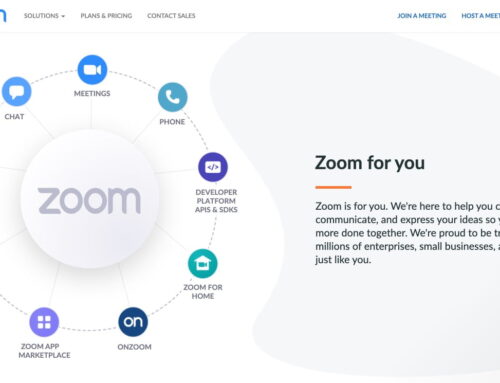Let’s face it: you probably have tried to design your own signature and it looks pretty bad…
Did you know you can create a fantastic email signature that looks professional across your devices?
Did you also know that a great email signature can help you boost sales?
What should a great email signature include?
- name
- photo or company’s logo
- position
- company’s name
- phone number
- email address
- website URL
- social media icons that link to your profiles
- a marketing offer (ebook, webinar, product, video, music track, service…)
The most annoying issue when creating an email signature within a mail client like Outlook on PC and Mail on Mac is that they’re not designed to handle beautiful formatting and usually end up being messy.
They also don’t translate well when setup on smartphones or tablets.
Guess what? We found the solution!
The guys at Wisestamp have done a fantastic job at creating a platform to design beautiful and engaging email signatures.
You can choose among multiple templates, use your company’s color palette, choose your layout and add a plethora of widgets to your signature, such as:
- Facebook Like button
- Twitter follow button
- latest tweet
- YouTube play button
- random quote
- legal disclaimer
- latest WordPress post
- eBay store
- join webinar
- join newsletter
- instagram photo
- download app
- Etsy store
- and more…
Some of them are dynamic, meaning they will automatically update without having to do it manually.
It is a breeze to setup and works great on all platforms.
Finally, a professional, beautiful and engaging email signature you can use to share important info and boost your sales!