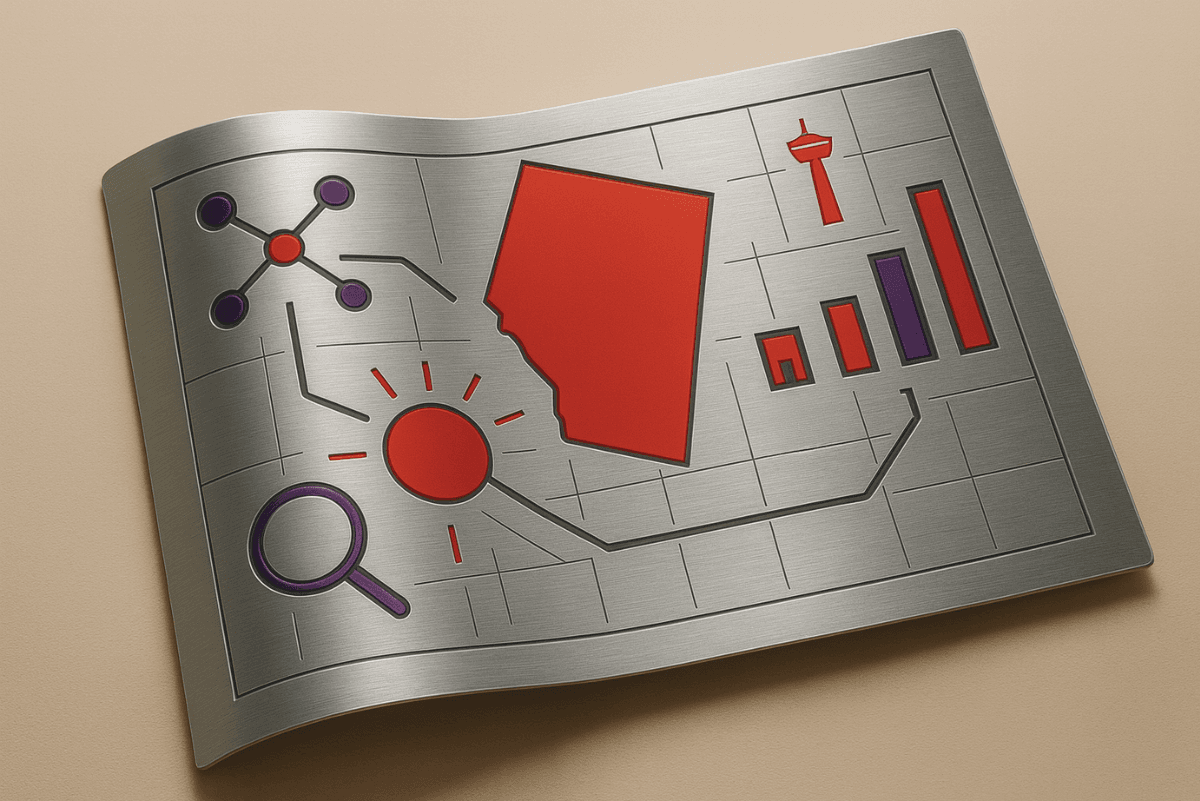How to Improve SEO for Your WordPress Website
Search engine optimization (SEO) plays a pivotal role in the digital strategy of any WordPress website, whether it belongs to bloggers or digital marketers. A well-optimized site can attract more organic traffic, enhance user engagement, and increase conversion rates. In this article, we’ll explore practical tips and strategies to improve the SEO of your WordPress site, ensuring your content gets the visibility it deserves.
The Importance of SEO for WordPress Websites
SEO isn’t just about stuffing keywords into your content; it’s about optimizing every aspect of your website so that search engines can find it, understand it, and recommend it to users. For WordPress users, this means optimizing your themes, plugins, and content to meet the best SEO practices.
Understanding the Basics of SEO: Keywords, On-Page Optimization, and User Experience
Before we dive into WordPress-specific advice, it’s crucial to understand the SEO fundamentals. Keywords are at the heart of SEO—they help search engines understand what your content is about. But SEO extends beyond keywords. It includes on-page optimization such as title tags, meta descriptions, and URLs, as well as ensuring a positive user experience through fast load times and mobile-friendly design.
Strategic Keyword Placement:
- Conduct thorough keyword research to identify relevant terms and phrases your target audience uses.
- Integrate these keywords naturally into your content, including titles, headings, meta descriptions, and throughout the body copy.
- Avoid keyword stuffing, as search engines penalize excessive use of keywords. Aim for a balance between readability and SEO optimization.
Optimize On-Page Elements:
- Craft compelling title tags that accurately describe the content of each page and include primary keywords.
- Write concise and informative meta descriptions that entice users to click by summarizing the content effectively.
- Create structured URLs that are descriptive, incorporating keywords where appropriate for better search engine visibility.
Quality Content Creation:
- Focus on generating high-quality, valuable content that addresses the needs and interests of your target audience.
- Ensure content is well-structured, easily readable, and engaging to keep users on your site longer.
- Incorporate relevant keywords naturally within your content to signal its relevance to search engines.
Monitor and Analyze Performance:
- Utilize tools like Google Analytics to track important metrics such as organic traffic, bounce rates, and conversions.
- Regularly review and refine your keyword strategy based on performance data to align with user search intent.
- Continuously assess user behavior on your site to make informed decisions on enhancing user experience and optimizing content further.
Optimizing WordPress for SEO: Themes, Plugins, and Settings
Themes
Select a theme that’s optimized for search engines. This means it should be fast, responsive (mobile-friendly), and use SEO-friendly code. ThemeForest and the WordPress Theme Directory offer themes designed with SEO in mind.
Plugins
WordPress offers a plethora of SEO plugins that can significantly enhance your site’s searchability. Yoast SEO, All in One SEO Pack, and Rank Math are some of the top choices. These plugins help you optimize your site’s content, generate XML sitemaps, and improve usability.
Settings
Don’t overlook the importance of WordPress settings for SEO. Ensure your site’s visibility to search engines is turned on, and configure your permalink structure to make URLs informative and concise.
Content Strategy for Improved SEO
Content is king in the world of SEO. High-quality, original content that provides real value to your audience will always rank well. Ensure your posts are well-researched and include the keywords you want to rank for. Consistently publishing engaging content is key to improving your SEO over time.
Technical SEO: Site Speed, Mobile Optimization, and Structured Data
Technical SEO can’t be overlooked if you want to rank higher. This subset of SEO focuses on ensuring your website is compatible with search engine guidelines. WordPress users should:
- Improve site speed by optimizing images, using caching plugins like W3 Total Cache, and minimizing plug-in use.
- Ensure your site is mobile-friendly, as Google prioritizes mobile-first indexing.
- Implement structured data (Schema markup) to help search engines better understand your content and provide rich snippets in search results.
Link-Building Strategies for WordPress Websites
Backlinks — links from other websites to yours — are a critical SEO ranking factor. Create high-quality content that’s link-worthy and consider guest blogging on reputable sites in your niche. Also, don’t forget to use internal linking to keep visitors on your site longer.
Measuring and Monitoring SEO Success: Key Metrics and Tools
Improving your SEO is an ongoing process that requires monitoring and adjustment. Use tools like Google Analytics, Google Search Console, and SEMrush to track your website’s performance. Pay attention to metrics like organic traffic, bounce rate, and conversion rates to measure the success of your SEO strategies.
Summary
Improving the SEO of your WordPress website doesn’t happen overnight. It requires ongoing effort and adaptation to changing search engine algorithms. Start with the basics, focus on creating quality content, and progressively implement more advanced SEO strategies. Stay consistent with your efforts, and over time, you’ll see your rankings rise.
Remember, the goal of SEO isn’t just to drive traffic; it’s to attract the right audience to your website and convert that traffic into engaged followers or customers. By following the steps outlined in this guide, you’re well on your way to making your WordPress website not only more visible in search engine results but also more valuable to your audience.
Related articles
You may also like these
AI,Digital Marketing,Featured
/
9 min read
Alberta Isn't Following AI Trends—It's Setting Them Most AI marketing articles recycle theory. A few Alberta agencies are rolling out [...]
AI,Digital Marketing
/
13 min read
Search Isn't Just About Links Anymore (But They Still Matter) Ranking #1 on Google still means something. Quality links [...]
Digital Marketing
/
10 min read
You’ve built an incredible business, but online? Crickets. Meanwhile, your competitors are stealing the spotlight, raking in clients, and growing [...]
Digital Marketing
/
8 min read
Imagine this: you’ve built a fantastic website, launched great products or services, and invested in digital marketing. Yet your business [...]