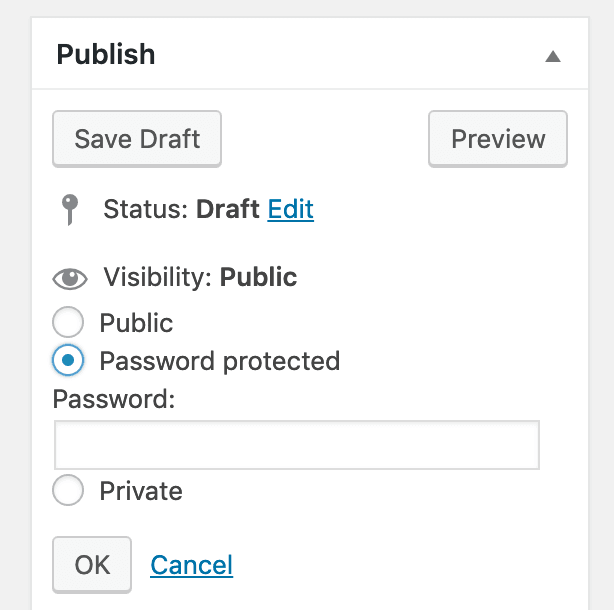There are many reasons why you would want to protect a page of your WordPress website with a password
Maybe you’re providing specific forms to your clients and you’d like to make them available to them only or you’re a photographer and you’re protecting your client’s wedding gallery page.
Regardless of the content you’d like to protect and the rationale behind it, it’s easy to protect a page on WordPress:
- There is a”Publish” box on the right of your page in the backend of your WordPress website.
- Simply click “Edit” beside “Visibility” and choose “Password-protected”.
- Enter a password then click “ok”.
- Click the blue button “Update” to update your page.
You have now password-protected the content of this page and only people with the password can access it.
You may want to consider changing the password from time to time as the more people know it, the more they may share it with other individuals who weren’t supposed to access such page.
If you’re looking into further options to protect more content or make it available to members only, contact us to discuss membership solutions for your WordPress website.