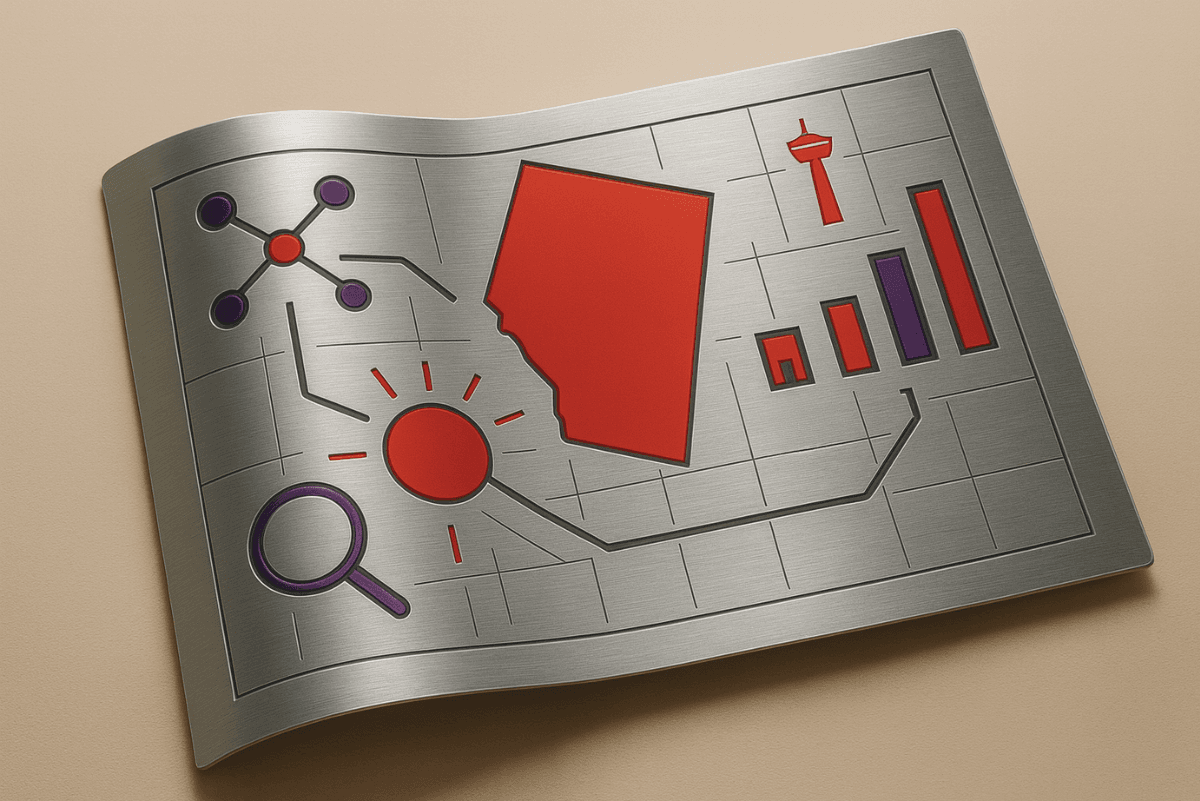How to Use Google Ads Remarketing to Boost Conversions
Using Google Ads Remarketing
In the vast world of digital marketing, there’s a hidden gem that can significantly boost your sales without breaking the bank. Welcome to the world of Google Ads Remarketing—a powerful strategy designed to re-engage previous visitors and turn them into loyal customers. This post will guide you through setting up and optimizing remarketing campaigns on Google Ads, helping you increase your conversion rates and grow your business.
Why Remarketing Matters More Than Ever
Remarketing isn’t just a buzzword; it’s a game-changer for e-commerce businesses, small business owners, and digital marketers. In this section, we’ll explore why remarketing is essential and how it can benefit your business.
Understanding Remarketing
Remarketing is a form of online advertising that allows you to target users who have previously visited your website. By placing tailored ads in front of these users as they browse other sites, you remind them of your products or services, increasing the likelihood of them returning to make a purchase.
The Power of Remarketing
Remarketing helps you stay top-of-mind with potential customers, increasing brand recall and driving repeat visits. Studies show that remarketing can boost conversion rates by up to 70%. Imagine turning those lost visitors into paying customers—remarketing makes it possible.
Cost-Effective Marketing Strategy
Unlike traditional advertising methods, remarketing is highly cost-effective. Since you’re targeting users who have already shown interest in your offerings, the chances of conversion are higher. This means you get more bang for your buck, making it an ideal strategy for businesses of all sizes.
Setting Up Your Google Ads Remarketing Campaign
Ready to get started? Setting up a remarketing campaign on Google Ads might seem daunting, but it’s easier than you think. Follow these steps to set up your campaign and start re-engaging your visitors.
Create Your Campaign
First, log in to your Google Ads account and create a new campaign. Choose “Display Network” as your campaign type, as this allows you to show your ads on a wide range of websites.
Define Your Audience
Next, you’ll need to define your audience. Create a remarketing list based on users who have visited specific pages on your website. For example, you can target users who added items to their cart but didn’t complete the purchase.
Set Up Conversion Tracking
To measure the effectiveness of your campaign, set up conversion tracking. This allows you to track actions such as purchases, sign-ups, or any other goals you want to achieve. You’ll need to add a small piece of code to your website, which Google provides.
Crafting Compelling Ads
Your ads need to be eye-catching and relevant to your audience. In this section, we’ll discuss how to create ads that grab attention and drive conversions.
Use High-Quality Images
Visuals play a crucial role in remarketing ads. Use high-quality images that reflect your brand and products. Ensure that the images are clear, appealing, and relevant to the users you’re targeting.
Write Persuasive Copy
Your ad copy should be concise and persuasive. Highlight the benefits of your products or services and include a strong call-to-action (CTA). Phrases like “Shop Now,” “Learn More,” or “Get Started” can encourage users to click on your ad.
A/B Testing for Success
A/B testing involves creating multiple versions of your ads to see which performs better. Test different images, headlines, and CTAs to determine what resonates most with your audience. Use the insights gained from testing to optimize your ads for better performance.
Optimizing Your Campaigns
Setting up your campaign is just the beginning. To achieve the best results, you’ll need to continuously optimize your campaigns. Here are some tips to help you get the most out of your remarketing efforts.
Monitor Performance Metrics
Keep a close eye on key performance metrics such as click-through rates (CTR), conversion rates, and return on ad spend (ROAS). Regularly reviewing these metrics helps you identify areas for improvement and make data-driven decisions.
Adjust Your Bids
Bid adjustments allow you to allocate more budget to high-performing segments of your audience. If a particular group of users is converting at a higher rate, consider increasing your bids for that segment to maximize your returns.
Refine Your Audience Segments
Over time, you’ll gather valuable data on your audience’s behaviour. Use this data to refine your audience segments and create more targeted ads. For example, you might create separate remarketing lists for users who viewed specific product categories.
Leveraging Dynamic Remarketing
Dynamic remarketing takes personalization to the next level. It allows you to show tailored ads that feature products or services users viewed on your website. Let’s explore how dynamic remarketing can supercharge your campaigns.
Setting Up Dynamic Remarketing
To set up dynamic remarketing, you’ll need to create a feed that includes details of your products or services. Google provides templates to help you get started. Once your feed is ready, link it to your Google Ads account.
Personalizing Ads
Dynamic ads are automatically generated using the information from your feed. These ads show users the exact products they viewed on your website, making the ads highly relevant and increasing the chances of conversion.
Measuring Success
Monitor the performance of your dynamic remarketing campaigns using Google’s reporting tools. Track metrics such as impressions, clicks, and conversions to see how well your ads are performing. Use these insights to fine-tune your campaigns for even better results.
Avoiding Common Remarketing Mistakes
While remarketing is a powerful tool, there are common mistakes that can hinder your success. In this section, we’ll highlight some of these mistakes and provide tips on how to avoid them.
Overexposure
Showing your ads too frequently can annoy users and lead to ad fatigue. Set frequency caps to limit the number of times your ads are shown to the same user. This ensures that your ads remain effective without overwhelming your audience.
Irrelevant Ads
Make sure your ads are relevant to the users you’re targeting. If a user viewed a specific product, show them ads related to that product. Generic ads are less likely to capture attention and drive conversions.
Ignoring Mobile Users
With the increasing use of mobile devices, it’s crucial to optimize your ads for mobile. Ensure that your ads look great and perform well across all devices, including smartphones and tablets.
Integrating Remarketing with Other Strategies
Remarketing works best when integrated with other marketing strategies. Here are some ways to combine remarketing with your existing efforts for maximum impact.
Email Marketing Synergy
Combine remarketing with email marketing to create a powerful one-two punch. Use email campaigns to nurture leads and remarketing ads to re-engage them. This multi-channel approach increases the chances of conversion and keeps your brand top-of-mind.
Social Media Integration
Integrate remarketing with your social media campaigns to reach users across multiple platforms. Use social media ads to complement your remarketing efforts and drive traffic back to your website.
Content Marketing Alignment
Align your remarketing campaigns with your content marketing strategy. Create blog posts, videos, and other content that addresses the needs of your audience. Use remarketing ads to promote this content and drive engagement.
Future Trends in Remarketing
The digital landscape is constantly evolving, and so is remarketing. Let’s explore some future trends that could shape the way we approach remarketing.
AI-Powered Remarketing
Artificial Intelligence (AI) is transforming the way we do remarketing. AI-powered tools can analyze vast amounts of data to create highly personalized ads, improving the effectiveness of your campaigns.
Cross-Device Remarketing
With users switching between devices throughout the day, cross-device remarketing is becoming increasingly important. This approach allows you to target users seamlessly across all their devices, ensuring a consistent and effective ad experience.
Enhanced Privacy Measures
As privacy concerns grow, expect to see enhanced privacy measures in remarketing. Businesses will need to be transparent about data usage and ensure compliance with regulations to build trust with their audience.
Take Your Remarketing to the Next Level
Remarketing is a powerful tool that can significantly boost your conversions and grow your business. By understanding the basics, setting up effective campaigns, and continuously optimizing your efforts, you can turn lost visitors into loyal customers.
Ready to take your remarketing efforts to the next level? Implement the strategies discussed in this post and watch your conversion rates soar. For more tips and personalized assistance, feel free to reach out to our team of experts. Happy marketing!
Related articles
You may also like these
AI,Digital Marketing,Featured
/
13 min read
You've built something real. Your product works. Your service delivers. But when potential customers search for what you offer? Crickets. [...]
Digital Marketing,Ecommerce,Website Design,WordPress
/
11 min read
Individuals spend nearly 7 hours a day online. Scrolling, searching, and deciding who to trust with their money. If your [...]
AI,Digital Marketing
/
9 min read
Alberta Isn't Following AI Trends—It's Setting Them Most AI marketing articles recycle theory. A few Alberta agencies are rolling out [...]
AI,Digital Marketing
/
13 min read
Search Isn't Just About Links Anymore (But They Still Matter) Ranking #1 on Google still means something. Quality links [...]