Since macOS Big Sur, numerous great changes have occurred but Mail seems to have been stripped out of its useful Favorites
The famous “All Sent”, “Flagged”, “All Drafts”, “All Junk”, “All Trash” and the like may not show on your newly upgraded Mail app on your Mac after the upgrade.
There’s a solution to bring them back!
- Go to the Mail app on your Mac
- Hover “Favorites” on the left sidebar
- A “+” will appear, click it to open the selection window
- Click the dropdown menu “Mailbox to add”
- Select which Mailbox you’d like to add to your “Favorites” then click “OK”
- Repeat these steps for all Mailboxes you’d like to add to your “Favorites”
That’s it! You can now have access to any previously used “Favorites” that make sense to you when using Mail.
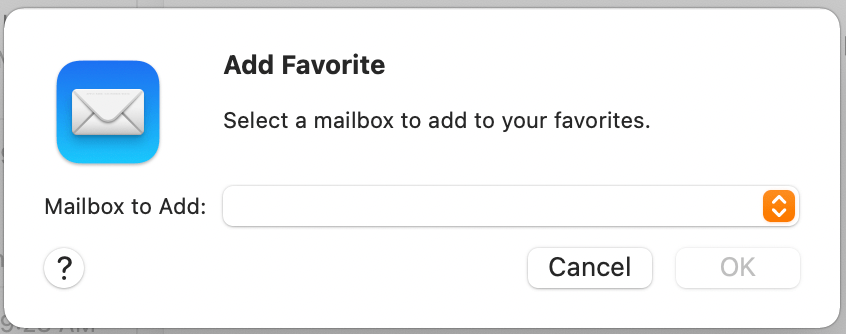
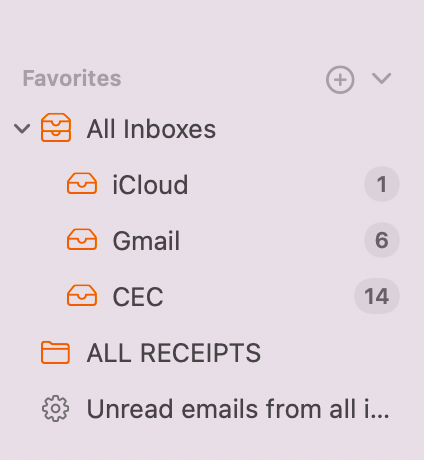



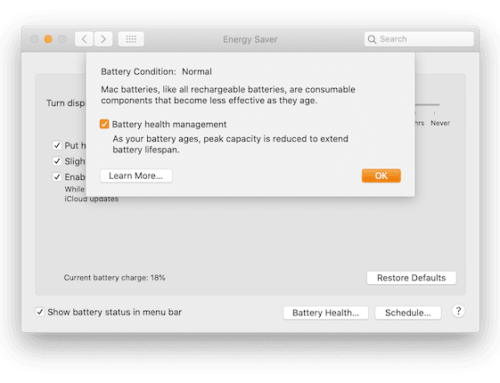

Hallelujah, it works!
Bookmarking this site, for sure!
Hi 1989MacGuy,
We’re so delighted to know this post has helped you!
Feel free to share it on social media if you believe others can benefit from it as well!
Thank you,
My problem is slightly different. I upgraded two machines from High Sierra to Monterey, which created All Junk mailboxes. On one of the machines, the junk mailbox from one mail account (an AOL “Bulk”) got included in All Junk as it should have, but on the other, it didn’t. I can’t find any instructions for adding a mailbox to the All Junk mailbox collection. If I try to drag it into the All Junk folder it acts like it is going to accept it, but then pops it up to the top level of Favorites. How do I get it inside All Junk?
Hi Henry,
Thanks for your question.
As you’ve experienced it on the upgraded Mac that worked, it should be automatic.
Perhaps upgrading again to the latest macOS Ventura 13.1 could fix it?
If not, we would recommend to contact Apple Support directly.
If someone else has a suggestion for Henry, feel free to contribute!
Thanks,