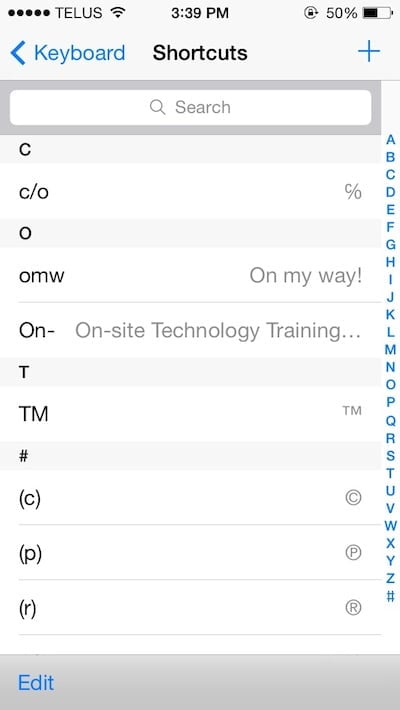How to create your own customized iPhone keyboard shortcuts to type faster
How to create your own customized iPhone keyboard shortcuts to type faster
This great but most often forgotten feature can save you much time on the long run…
What is an iPhone keyboard shortcut?
An iPhone keyboard shortcut is a way to decide that a few letters together or an abbreviation of your choice will turn automatically into a full sentence when typed.
One of the most common examples is typing “omw” which translates instantly to “on my way” on your display.
Such keyboard shortcuts can be very useful if you take a few minutes to analyze the content you type on texts and emails on a regular basis. If you find that there are certain sentences you type over and over, either standard ones or specific to your business or industry, you can create and customize them for more automation.
How to create an iPhone keyboard shortcut
This is very simple.
- Tap on the “Settings” app on your iPhone
- Select “General”
- Select “Keyboard”
- Select “Shortcuts”
- Once you’ve reached this step, simply tap the “+” sign on the top right corner to add a new shortcut
- Write the full sentence/phrase the way you’d like it to appear on your text/email (e.g. “I’ll call you later”)
- Write a shortcut that would make sense to you (preferably close to what the sentence is about, e.g “cyl”. In this example the 3 letters could symbolize c=call, y=you, l=later)
- Tap “Save” and voila!
You’ve now successfully created an iPhone keyboard shortcut you can use anytime anywhere you can enter text on your iPhone.
How to use an iPhone keyboard shortcut
Now that you’ve created your first iPhone keyboard shortcut, try taping into any text field on your iPhone, whether it’s a text, an email or even a search field within an app.
If you’ve used the example provided above, by typing the 3 letters “cyl” together, the iPhone will turn them into the full sentence “I’ll call you later”.
Tada!!!!
Do you have some funny ones you’ve created on your iPhone you’d like to share in the comments below? Do you have any suggestions?
Do you need help with learning how to create them? Contact me, I’d be delighted to help you!